- Acrobat AI Assistant summarizes and answers questions about documents, provides intelligent citations and quickly generates and formats content for sharing
- Starting tomorrow, Acrobat AI Assistant will be available to billions of Acrobat and Reader users across desktop, web and now mobile
- Full range of features available through an add-on subscription starting at $4.99 a month
More than 25 years ago, the Internal Revenue Service of the United States standardized tax documents on PDF as part of the agency’s original electronic filing method, catapulting the format into the mainstream and cementing Adobe Acrobat as the standard for PDF. As people around the world participate in tax season, Adobe (Nasdaq:ADBE) is making the full range of Acrobat AI Assistant capabilities generally available to billions of customers across Acrobat Reader, desktop and web through an add-on subscription starting at $4.99 per month (see below). Acrobat AI Assistant is now also available on mobile in beta. Customers have already benefitted from Acrobat AI Assistant across their financial and tax documents to identify key information and get even more informed and prepared. Now late filers can use the new features to get to the finish line quicker.
This press release features multimedia. View the full release here: https://www.businesswire.com/news/home/20240415994050/en/
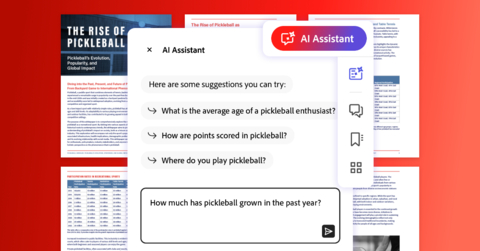
Acrobat AI Assistant (Graphic: Business Wire)
Working Smarter and Doing More with Every Document
Acrobat AI Assistant is a new generative AI-powered conversational engine that is deeply integrated into Reader and Acrobat workflows. AI Assistant is bringing generative AI to the masses, unlocking new value from the information inside the more than 3 trillion PDFs in the world.
“Whether it’s doing taxes, collaborating on contracts or creating and sharing research papers, Acrobat is the trusted platform for PDFs,” said Abhigyan Modi, senior vice president of Adobe Document Cloud. “Acrobat AI Assistant empowers billions of people to shift from reading documents to having a conversation – enabling them to get insights and format and share content from all kinds of digital documents – quickly and easily.”
Delivering Increased Productivity with AI Assistant Across Document Types
Acrobat AI Assistant features give users the power to work more productively with their PDFs – and documents in other formats – including Word, PowerPoint, meeting transcripts and more.
- AI Assistant: Chat with your PDFs and other documents. AI Assistant recommends questions based on a PDF’s content and answers questions about what’s in the document through an intuitive conversational interface.
- Generative summary: Get a quick understanding of the content inside long documents with short overviews in easy-to-read formats.
- Intelligent citations: Adobe’s custom attribution engine and proprietary AI generate citations so customers can easily verify the source of AI Assistant’s answers.
- Easy navigation: Clickable links help customers quickly locate the information they need in long documents so they can focus their time exploring and actioning the most essential information.
- Compelling content: Consolidate and format information into top takeaways and text for emails, presentations, blogs, reports, and more. A “copy” button makes creating and sharing compelling content simple.
- Respect for customer data: AI Assistant features in Reader and Acrobat are governed by data security protocols, and no customer document content is stored or used to train AI Assistants without their consent.
With Acrobat AI Assistant, knowledge workers can summarize takeaways and action items from long meeting transcripts and analysts can quickly surface and share top findings in research reports. Teachers and students can create study guides. Sales teams can quickly locate key information from technical documents for RFPs and learn about customer pain points to inform their strategies and presentations. Consumers can easily find information like terms and conditions for warranties in long contracts and agreements.
Bringing AI Assistant to All Surfaces
Acrobat AI Assistant launched on Acrobat desktop and web in February as a beta. Adobe is bringing Acrobat AI Assistant to all surfaces with the introduction of mobile and web extensions.
Acrobat AI Assistant is now available in beta on Acrobat Reader mobile with voice commands, enabling customers to use their voice to ask AI Assistant questions, summarize documents and more. With the new mobile app, Acrobat AI Assistant delivers vital insights and information analysis wherever users are and allows them to effortlessly create high-quality content for emails, study guides, blog posts and more by talking to their phones.
Acrobat AI Assistant is also available through Acrobat’s existing Google Chrome and Microsoft Edge extensions, allowing even more users to quickly get from web search to comprehension and action in an instant. Whether doing research for a school topic or a new business idea, most people start by searching the web – and a lot of the most valuable information they find online lives in PDFs. Acrobat AI Assistant provides Chrome and Edge users with quick answers and overviews in easy-to-read formats without users ever having to leave their browsers.
Building Trust in Generative AI for PDFs
PDF is the place where individuals and organizations keep their most important information. For 30 years, Adobe Acrobat has been the gold standard for reading, editing and transforming PDFs. Acrobat AI Assistant supplements third-party LLM technologies with the same artificial intelligence and machine learning models behind the award-winning Liquid Mode to provide a unique understanding of PDF structure and content, greatly enhancing the quality and reliability of Acrobat AI Assistant’s outputs. Adobe’s custom attribution engine generates citations so customers can easily verify the source of the responses.
Like other Adobe AI features, Acrobat AI Assistant was developed in alignment with Adobe’s AI Ethics processes and has guardrails in place so that all customers – from individuals to the largest enterprises – can use the features with confidence. When working with third-party LLMs, Adobe takes an agnostic approach, selecting best-in-class technologies that address a range of customer use cases. Adobe prohibits third-party LLMs from training on Adobe customer data.
Pricing and Availability
The full range of Acrobat AI Assistant capabilities is available to customers with free Reader or paid Acrobat for individual plans when they purchase a new AI Assistant add-on subscription. Early access pricing for the AI Assistant add-on subscription starts at US$4.99 per month and is available until June 5, 2024. Acrobat AI Assistant subscription plans are available on desktop and web in English—other languages to follow. AI Assistant on Reader mobile (beta) is available in English for free for a limited time directly in the Reader mobile app.
About Adobe
Adobe is changing the world through digital experiences. For more information, visit www.adobe.com.
© 2024 Adobe. All rights reserved. Adobe and the Adobe logo are either registered trademarks or trademarks of Adobe in the United States and/or other countries. All other trademarks are the property of their respective owners.
View source version on businesswire.com: https://www.businesswire.com/news/home/20240415994050/en/
Contacts
PR Contact
Brian Domingo
Adobe
bdomingo@adobe.com













